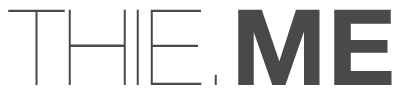Password Security Training - Your Company's Success is at Risk
Here is how you never forget even hundreds of passwords - and they are super safe!
How you will never write down or lose any password anymore. Promise.
Here is why I never have to write down a password anymore and I never use the same one! It works like a charm. It is impossible to forget my passwords and they are really, really safe.
Step 1: Find a word combination you love and you can't forget anymore because you love it so much, say: 'vanilla ice cream'.
Step 2: Make it safer: 'V@n1ll@1c3cr3@m'.
You simply capitalize the first letter and replace the 'a' with '@', the 'e' with '3' and the 'i' with '1'.
This is pretty darn safe already. Two replacements will do too. Or capitalize any other or more letters.
This is your master password. NEVER tell anyone!
Never use it without step 3!
Why?
Once it gets cracked, the angry bots might crack all your other accounts that use that password too in a matter of yocto seconds.
That's why you need specific passwords for each service you use. And this is where the next and final step comes in:
Step 3: By default, add a first or second PLUS a last or second last or third last digit (_) with the beginning and end letter of the service you use the password for.
Let's say I decide to add a first and second last digit.
So, when I use my master password '_V@n1ll@1c3cr3@_m' for Facebook I add an 'f' in first position and a 'k' in second last.
My Facebook password would be: 'fV@n1ll@1c3cr3@km'.
Applying the exact same rule to other services:
My Google password would be 'gV@n1ll@1c3cr3@em'.
My Twitter password would be 'tV@n1ll@1c3cr3@rm'.
Basically: you always use the same, safe master password but you add one or two or three letters from any position out of your service name to make the password individual to any service.
It's super safe because:
Your master password is long and looks bonkers, doesn't make sense in any dictionary, is unique for any service you use it for and it's written down nowhere but in your brain.
This is how you will never forget passwords anymore - you're welcome.
Unfortunately the IT gods are morons. So, some companies expose nonsense rules on you like 'only 6 digits, no special symbols', etc.
Someone should tell them to wake up in the 21st century.
It is changing, albeit slowly. As long as those ignorants haven't gotten their security act together yet, you'll need short, less safe versions to cover those services.
And yes, you might have to write them down. Until those exceptions vanish.
And don't forget to send their webmaster a hint that they're living in the post Commodore era.
*Jens Thieme is a global B2B marketing professional, sharing his practical marketing experience, this marketing glossary and b2b marketing best practice examples.